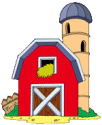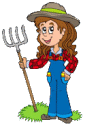Current user: upgrade Farm Report
-
Exit Farm Report
(click on the Exit
button on the toolbar, and click
Yes to confirm that
you really want to exit).
-
Download the latest version of Farm Report.

The download might take a few minutes to
complete. Your browser will let you know when
it has finished the download.
- Save the file (Farm
Report.jar, )
to wherever you saved the previous version of the
.jar file.
- (Linux only) Mark the file Farm
Report.jar as "executable"
- Open Terminal
- chmod +x "Farm Report.jar"
- To run the program, double-click your saved copy
of Farm Report.jar.
|
New user: install Farm Report
- Download the latest version of Farm Report.

The download might take a few minutes to
complete. Your browser will let you know when
it has finished the download.
- Save the file (Farm
Report.jar, )
on your desktop, or anywhere else you like.
- (Linux only) Mark the file Farm
Report.jar as "executable"
- Open Terminal
- chmod +x "Farm Report.jar"
- To run the program, double-click your saved copy
of Farm Report.jar.
(If this doesn't work, please see the
Troubleshooting section of the User's Guide.)
|