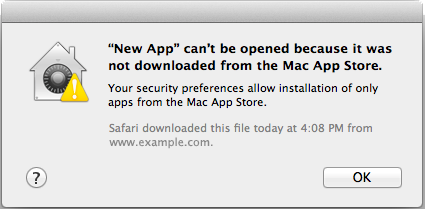 Beginning with OS X Lion 10.7.5, the OS X Gatekeeper feature can block Farm Report from running. Since Farm Report is downloaded from the Farm Report website (not the Mac App Store) and I have not purchased a "Developer ID", it can trigger this message.
Beginning with OS X Lion 10.7.5, the OS X Gatekeeper feature can block Farm Report from running. Since Farm Report is downloaded from the Farm Report website (not the Mac App Store) and I have not purchased a "Developer ID", it can trigger this message.
You can instruct Gatekeeper to allow Farm Report by following these steps:

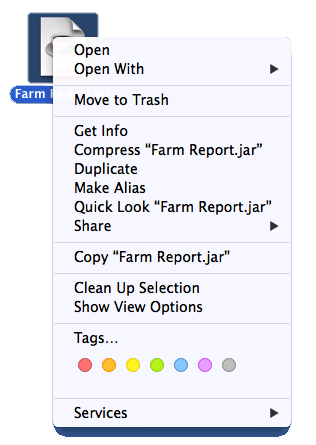
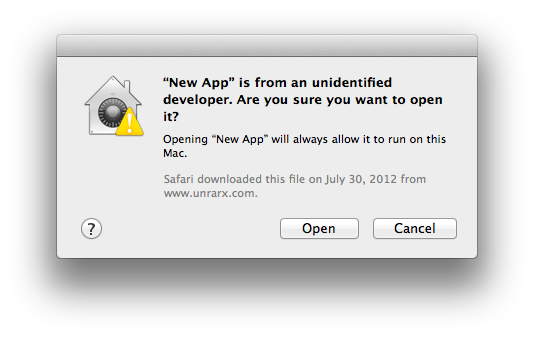
Created with the Personal Edition of HelpNDoc: Create HTML Help, DOC, PDF and print manuals from 1 single source