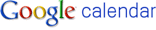 The first time Farm Report attempts to connect to your Google Calendar, you will be asked if you want to grant Farm Report that authorization. This is the dialog you will see:
The first time Farm Report attempts to connect to your Google Calendar, you will be asked if you want to grant Farm Report that authorization. This is the dialog you will see:
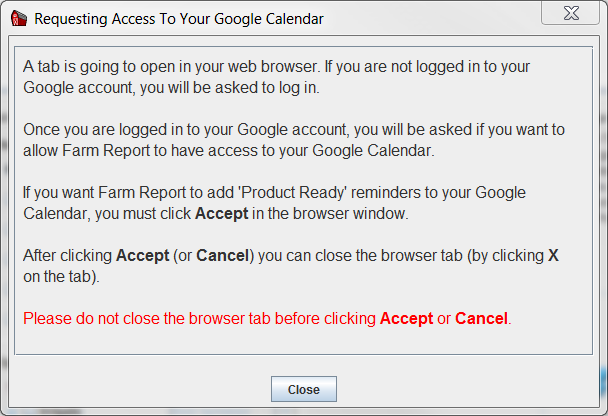
A new tab will open in your browser (Firefox, Chrome, Internet Explorer, etc.). If you are not already logged in to your Google account, the following page will appear in the browser tab. Enter your Google email and password to log in to your Google account.
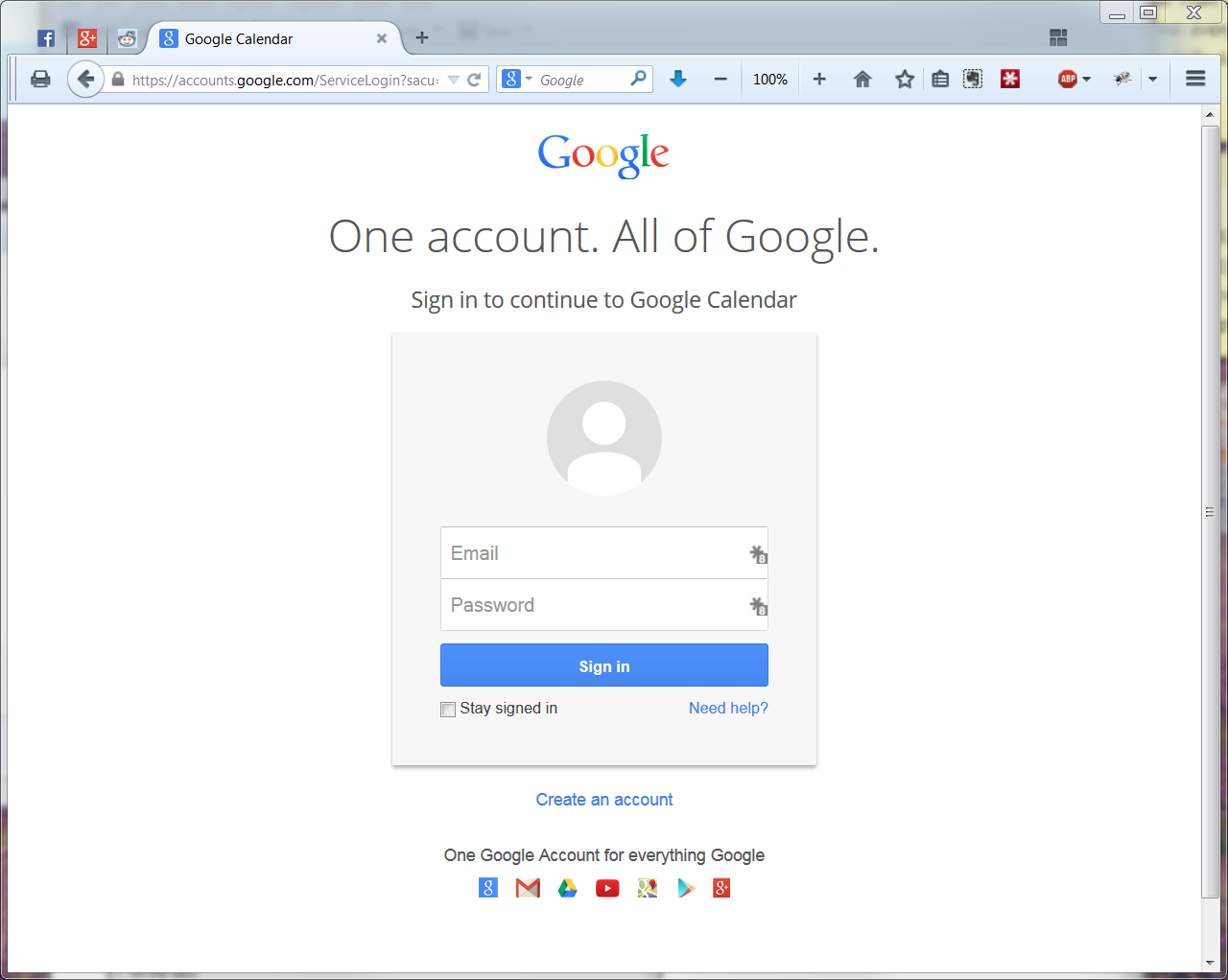
Once you are logged in to your Google account, you will see the following page in your browser tab. Click Accept to authorize Farm Report to add Product Ready reminders to your Google calendar. (Or you can click Cancel if you do not want to grant the authorization.)
Please do not close this browser tab (by clicking X on the tab). Just click Accept (or Cancel).
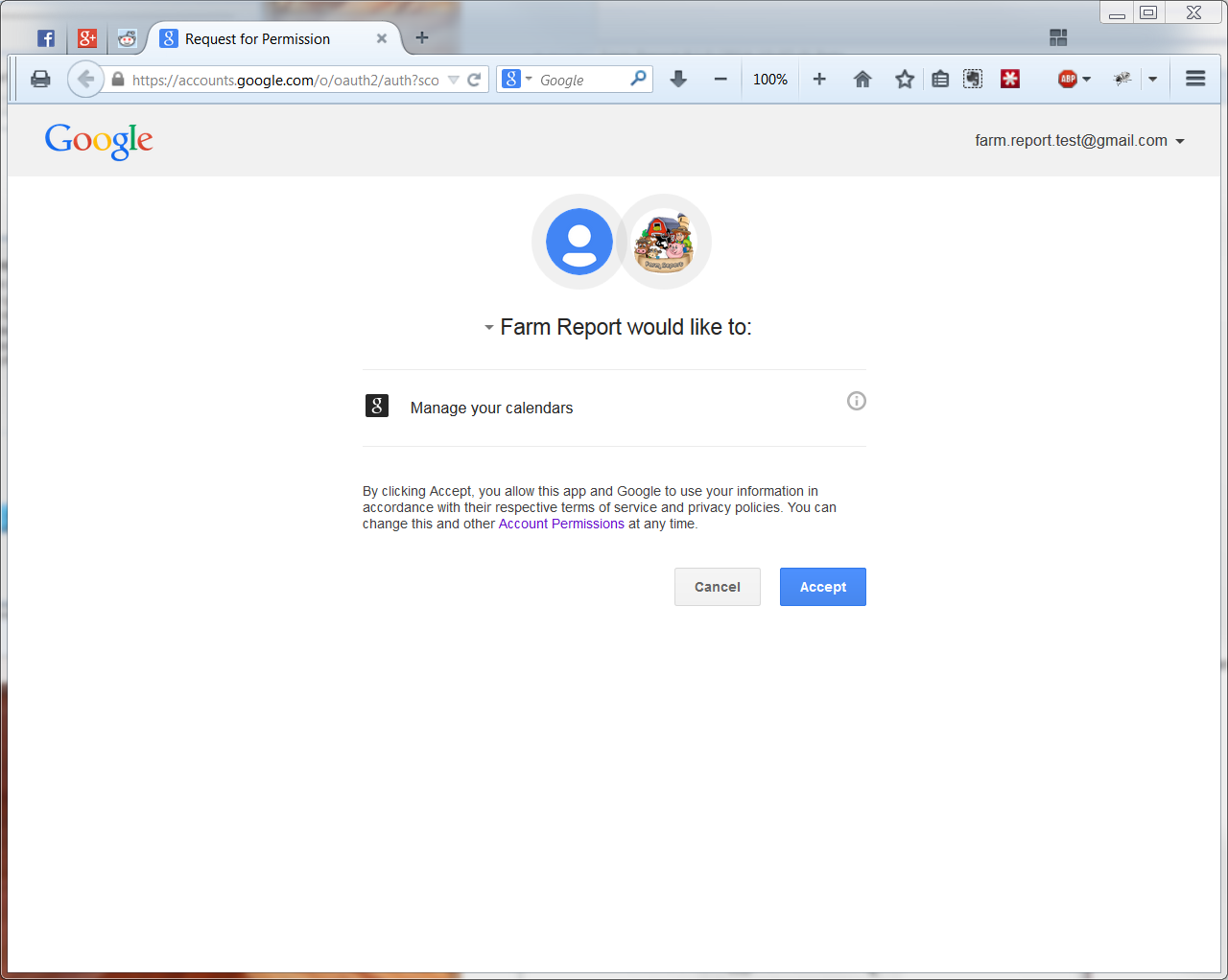
After you click Accept (or Cancel), you will see the following page in your browser tab. You can now safely close the browser tab (by clicking X on the tab).
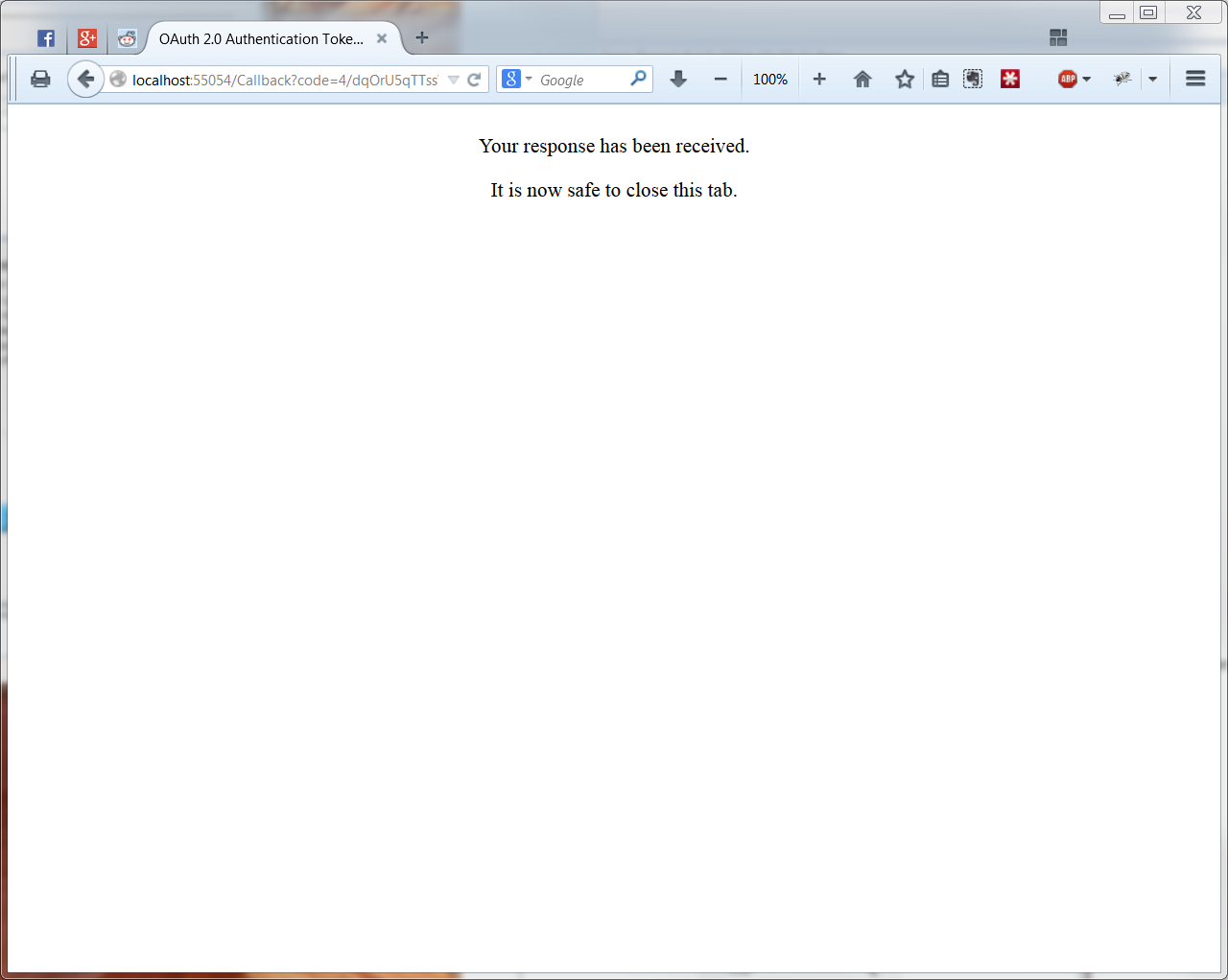
If you authorized Farm Report to access your Google calendar (by clicking Accept), Farm Report will connect to the calendar and add your Product Ready reminders. The Google Calendar button on Farm Report's tool bar will show a green dot to signal that it is connected:
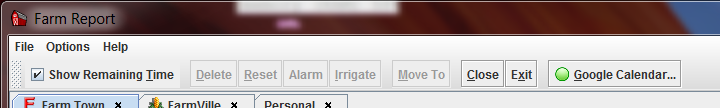
Created with the Personal Edition of HelpNDoc: Write eBooks for the Kindle