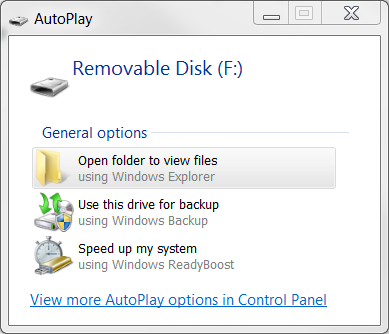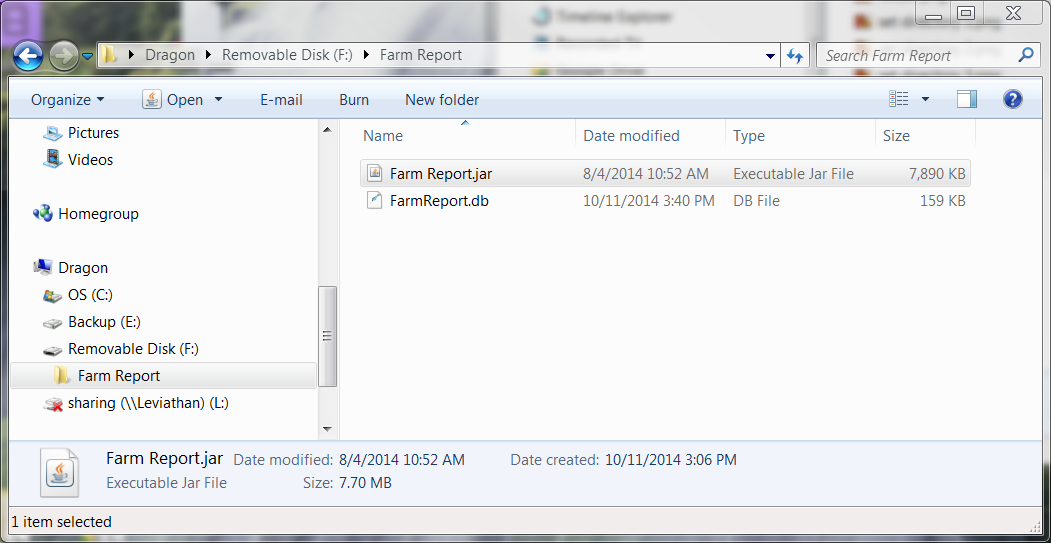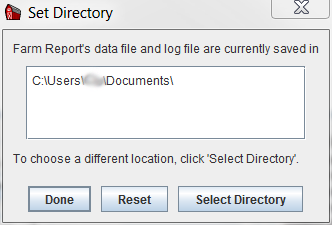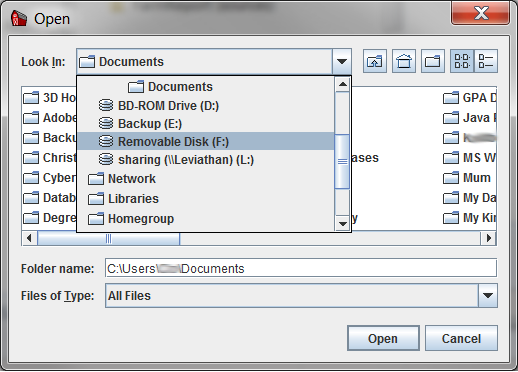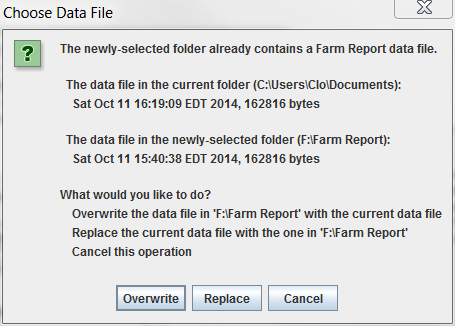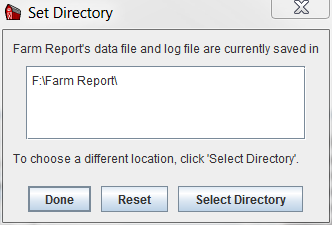- Insert the thumb drive into the computer, and select "Open folder to view files"
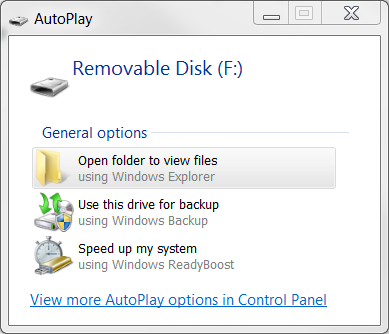
- Open the Farm Report folder, and double-click on Farm Report.jar to run Farm Report
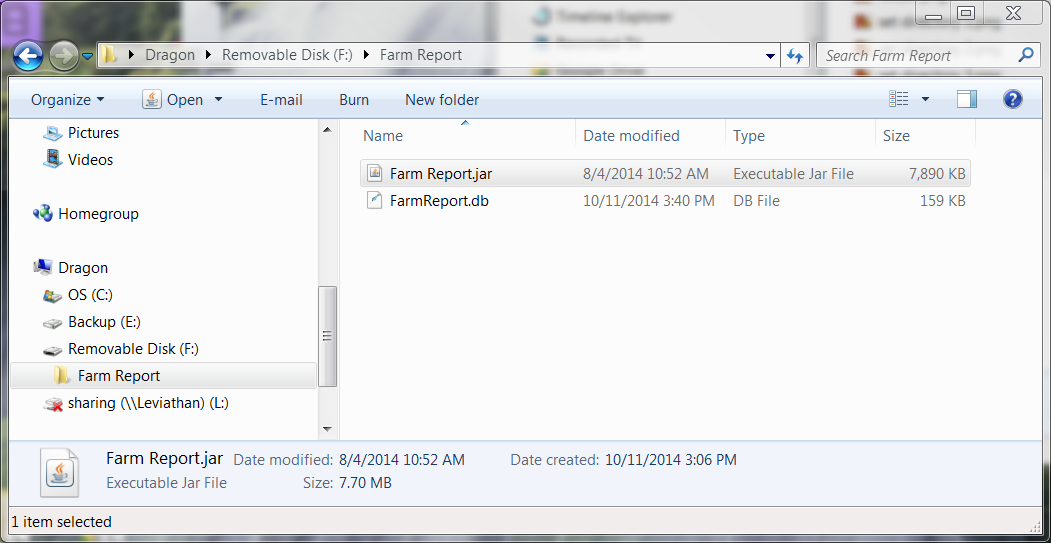
- You will notice that the Farm Report Products table is empty. That is expected. We need to tell Farm Report where to find your data.
- Select Options->Preferences->Set Directory...

- In the Set Directory dialog, click Select Directory
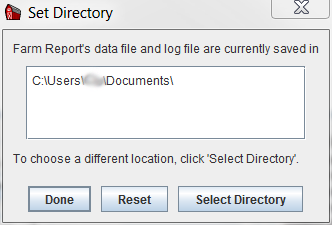
- Navigate to your thumb drive (yours may be E:, F:, or some other letter)
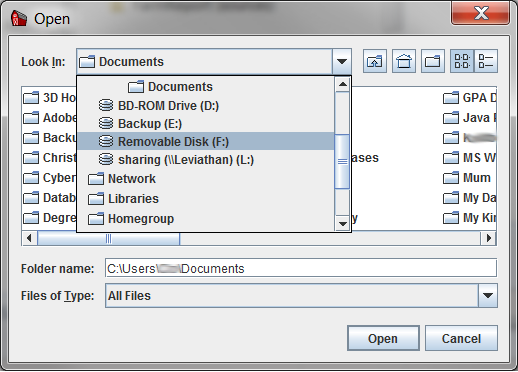
- Select the Farm Report folder, and click Open

- In the Choose Data File dialog, click Replace
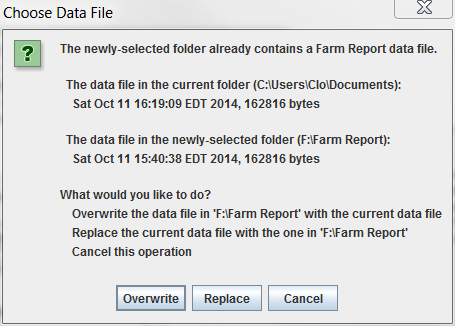
- In the Set Directory dialog, click Done
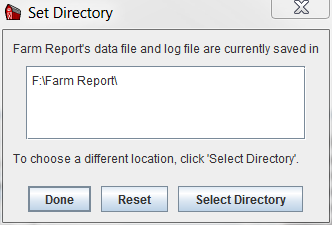
- The Farm Report Products table will now display your data.
- Use Farm Report normally. It will update the data the thumb drive as you make changes.
- When you are done on this computer, exit Farm Report by clicking the Exit button on the tool bar. Click Yes to confirm.

Created with the Personal Edition of HelpNDoc: Full-featured Kindle eBooks generator