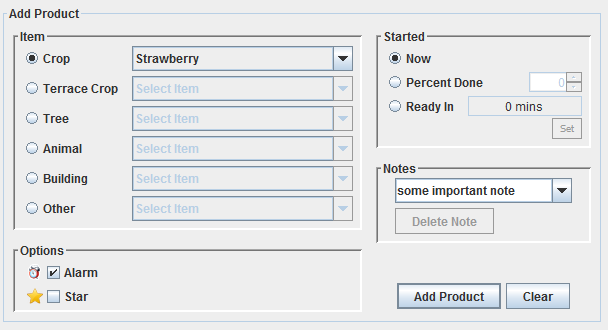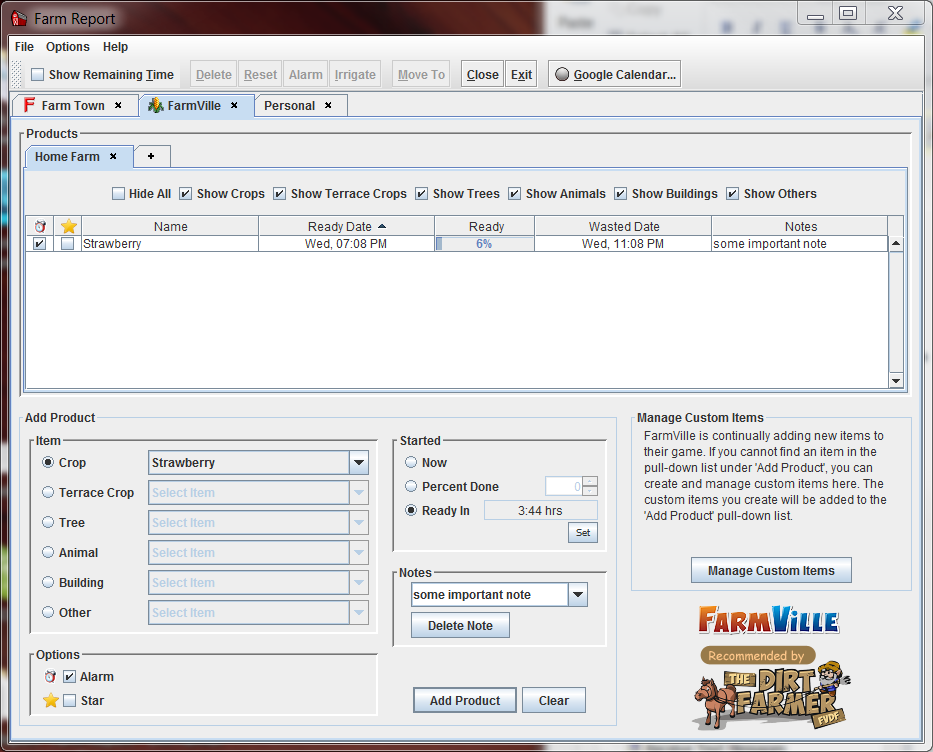These instructions will walk you through the process of adding your newly planted crops to Farm Report.
See Add In-Progress Crops for instructions on adding current (already growing) crops to Farm Report.
- In the Add Product panel:
- Under Item, select Strawberry (for example) from the Crop drop down list
- Under Started, select the Now radio button
- (Optional) Under Notes, add a note about this crop. This is strictly for your own use, and can be used for whatever you like.
- At this point, the Add Product panel should look like this:
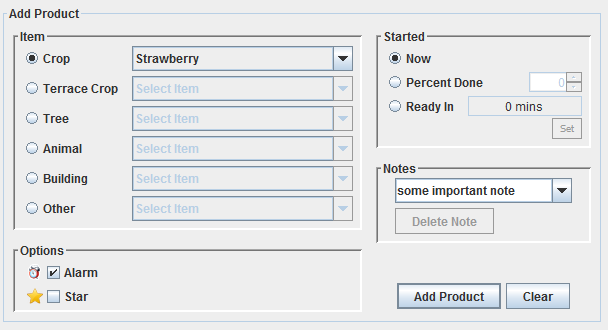
- Click the Add Product button, to add the product to the Products table.
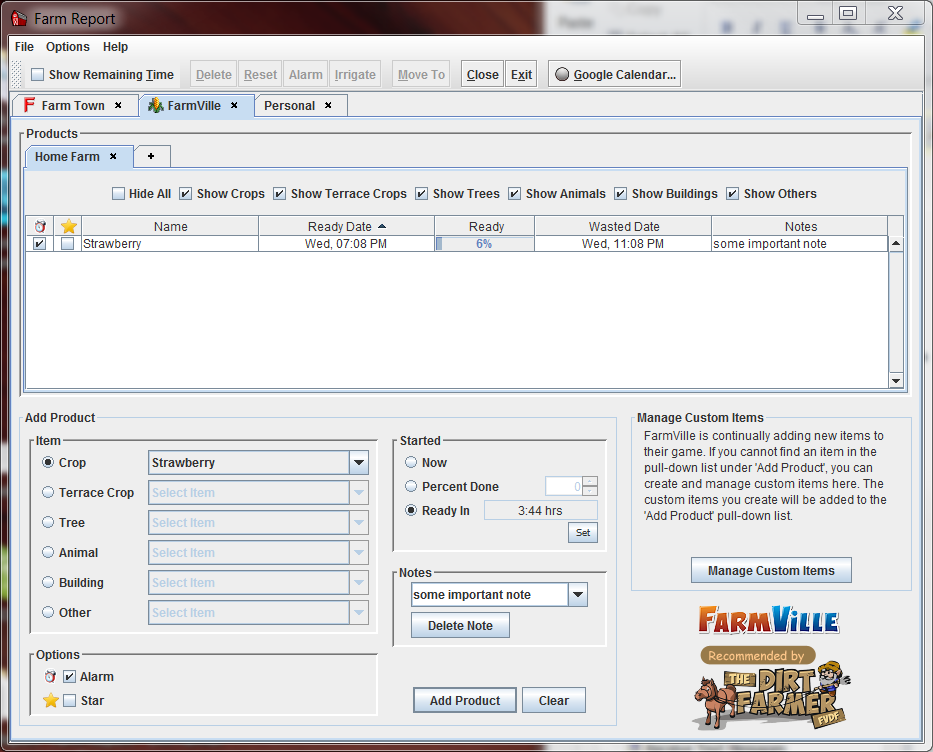
- Repeat this process for each newly-planted crop that you want to track in Farm Report.
- After you've added your crops to Farm Report, Farm Report will notify you when they are ready to harvest by showing a Product Ready Alarm:

Created with the Personal Edition of HelpNDoc: Easily create PDF Help documents