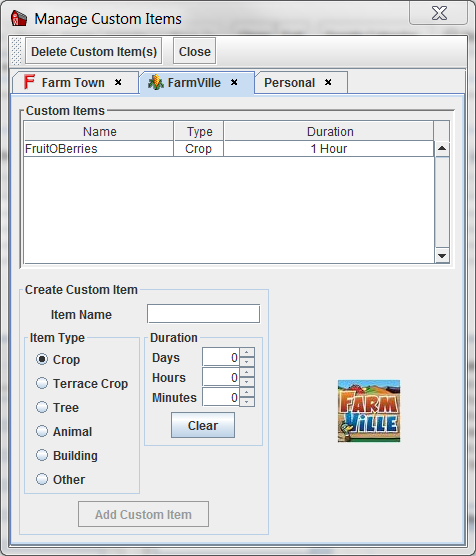 Farm Report includes all items currently available in Farm Town and FarmVille. However, the game developers are continually adding new items to their games. If you cannot find an item in the pull-down list under Add Product, it is likely that the item in question was added after the release of Farm Report.
Farm Report includes all items currently available in Farm Town and FarmVille. However, the game developers are continually adding new items to their games. If you cannot find an item in the pull-down list under Add Product, it is likely that the item in question was added after the release of Farm Report.
You can "teach" Farm Report about new items by clicking the Manage Custom Items button. It will show the Manage Custom Items dialog.
To create a custom item:
Custom items can be edited and deleted; provided that they are not currently “in use” (i.e. they do not appear in the Products Table).
Created with the Personal Edition of HelpNDoc: Full-featured EPub generator