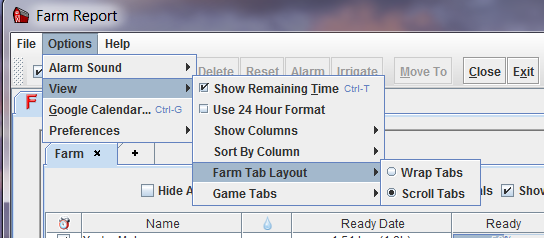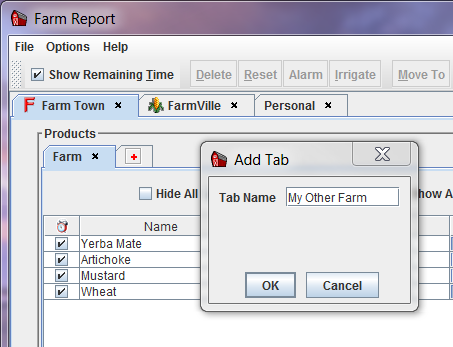 By default, there is one Farm Tab for each game. You can add additional tabs, if you like. You can have one tab for each of your farms, or you can split up your products in any way you like.
By default, there is one Farm Tab for each game. You can add additional tabs, if you like. You can have one tab for each of your farms, or you can split up your products in any way you like.
- To add a new Farm Tab, click the + button. Choose a name for the new tab.
- To move items from one Farm Tab to another:
- Select the items to be moved
- Click Move To Select the Farm Tab to move the items to
- To rename a Farm Tab, right-click on the Farm Tab's name and select Rename tab
You can control the layout used when there are too many Farm Tabs to fit on one line:
- Options->View->Farm Tab Layout->Wrap Tabs - display Farm Tabs on multiple lines
- Options->View->Farm Tab Layout->Scroll Tabs - display Farm Tabs on one line, with scrolling (default)
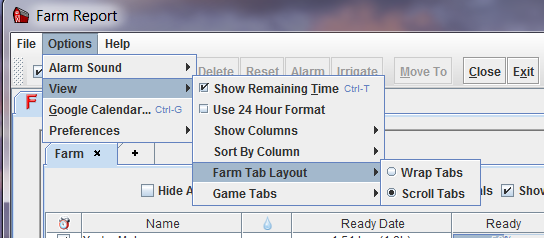
Created with the Personal Edition of HelpNDoc: Full-featured Kindle eBooks generator
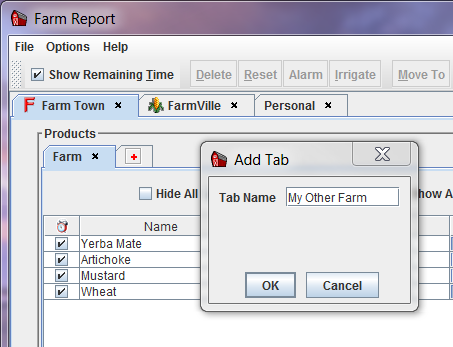 By default, there is one Farm Tab for each game. You can add additional tabs, if you like. You can have one tab for each of your farms, or you can split up your products in any way you like.
By default, there is one Farm Tab for each game. You can add additional tabs, if you like. You can have one tab for each of your farms, or you can split up your products in any way you like.