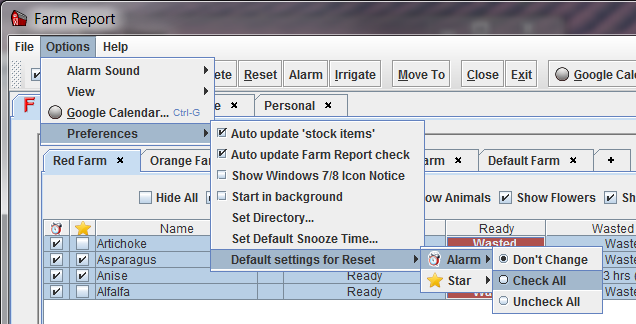 The default setting for Alarm and Star in the Confirm Reset dialog is Don't Change. This means that as each selected product is reset, that product's setting for Alarm and Star will stay the same. For example, if you reset a product whose Alarm check box is checked (in the Products Table), and whose Star check box is unchecked (in the Products Table), after the reset the product's Alarm check box will still be checked, and the Star check box will still be unchecked.
The default setting for Alarm and Star in the Confirm Reset dialog is Don't Change. This means that as each selected product is reset, that product's setting for Alarm and Star will stay the same. For example, if you reset a product whose Alarm check box is checked (in the Products Table), and whose Star check box is unchecked (in the Products Table), after the reset the product's Alarm check box will still be checked, and the Star check box will still be unchecked.
You can change the default to Check All or Uncheck All via Options->Preferences->Default settings for Reset.
For example, if you always want Alarm to be checked, and Star to be unchecked when you reset products, change their defaults to Check All and Uncheck All, respectively.
Created with the Personal Edition of HelpNDoc: Free Kindle producer