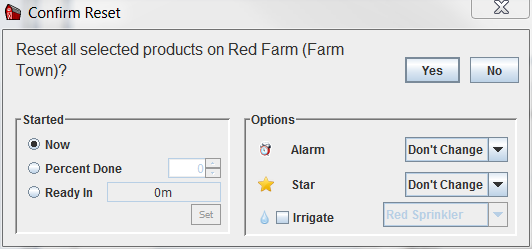 A product or group of products can be reset by:
A product or group of products can be reset by:
The Started date can be set to 'Now', or you can select the 'Ready In' time or the 'Percent Done' (depending on the game).
By default, Alarm and Star are marked Don't Change. This means that as each selected product is reset, that product's setting for Alarm and Star will stay the same. For example, if you reset a product whose Alarm check box is checked (in the Products Table), and whose Star check box is unchecked (in the Products Table), after the reset the product's Alarm check box will still be checked, and the Star check box will still be unchecked.
Alternatively, you can choose Check All or Uncheck All. For example, if you choose Check All for Alarm and Uncheck All for Star, after the reset, all of the reset products will have Alarm checked and Star unchecked in the Products Table.
See Default Settings for Reset to change the default behavior.
If you want to irrigate the products in conjunction with the reset, check the Irrigate check box, and select a sprinkler type. The products will first be reset (according to the value specified in the Started panel), and then irrigated.
See Irrigate for more details.
Created with the Personal Edition of HelpNDoc: Free EBook and documentation generator