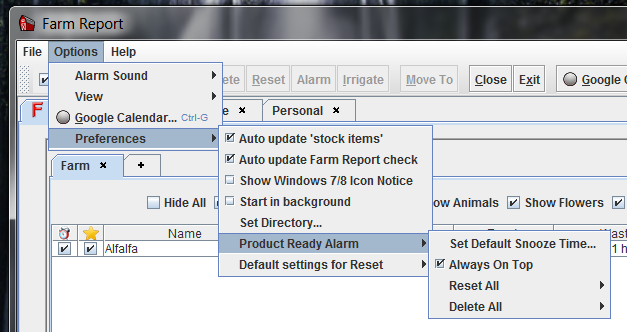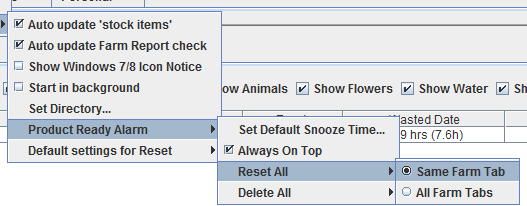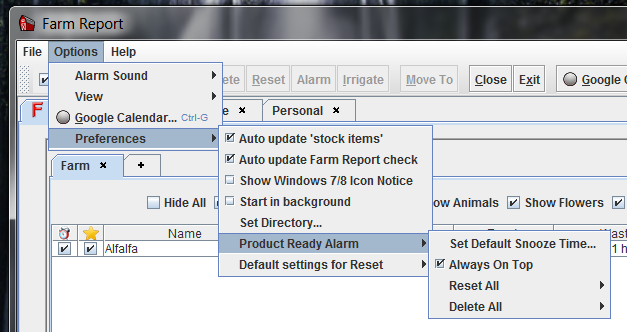
You can use the Options->Preferences->Product Ready Alarm menu to specify the properties of the Product Ready alarm.
- Set Default Snooze Time - Specify the default value for the 'snooze time'
- Always On Top - If 'checked', the Product Ready alarms will always appear on top of all other windows on your desktop
- Reset All and Delete All - Specify the 'scope' of the alarm's Reset All (or Delete All) button
- Same Farm Tab - Reset (or delete) all of the 'alarmed' products on the same farm tab as the given product
- All Farm Tabs - Reset (or delete) all of the 'alarmed' products on all farm tabs
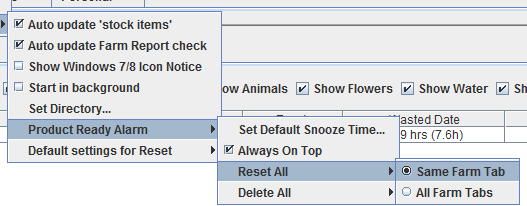
Created with the Personal Edition of HelpNDoc: Easily create PDF Help documents