The Products Table initially has one Farm Tab, named "Farm". You can add additional Farm Tabs by clicking on the + button.
It is up to you to decide how you want to organize your Farm Tabs. Some Farm Report users create a Farm Tab for each farm they manage. Others create separate Farm Tabs for crops, animals, crafts, quests, etc. For purposes of illustration, these instructions will show you how to create one Farm Tab for each farm.
Don't worry, if you change your mind about how you want to organize your Farm Tabs, you can easily move products from one tab to another. See Farm Tabs for more information on moving products between Farm Tabs and on renaming Farm Tabs.
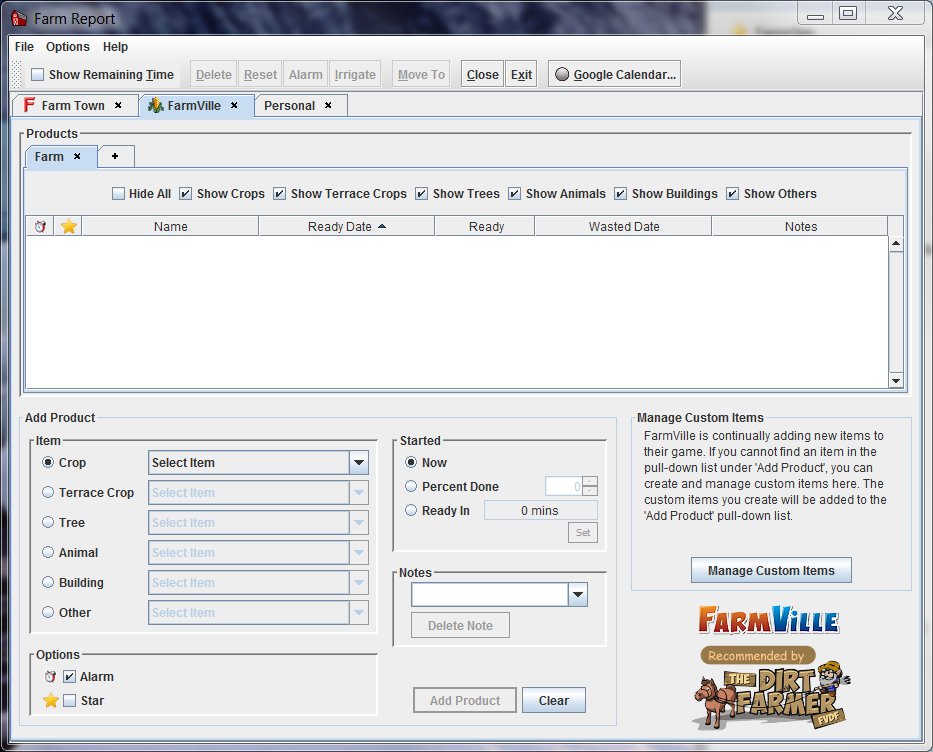
Open the game (Farm Town or FarmVille) in a browser window, and decide which farm you would like to add to Farm Report first.
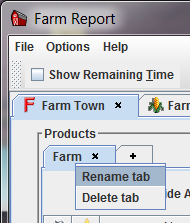
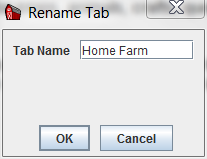
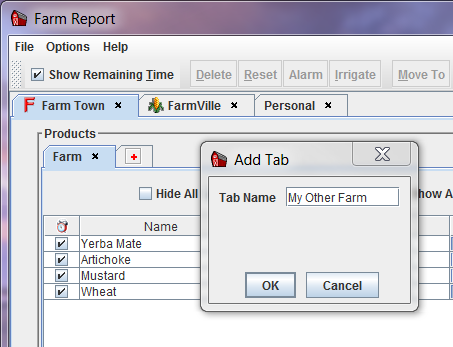
Created with the Personal Edition of HelpNDoc: Create iPhone web-based documentation